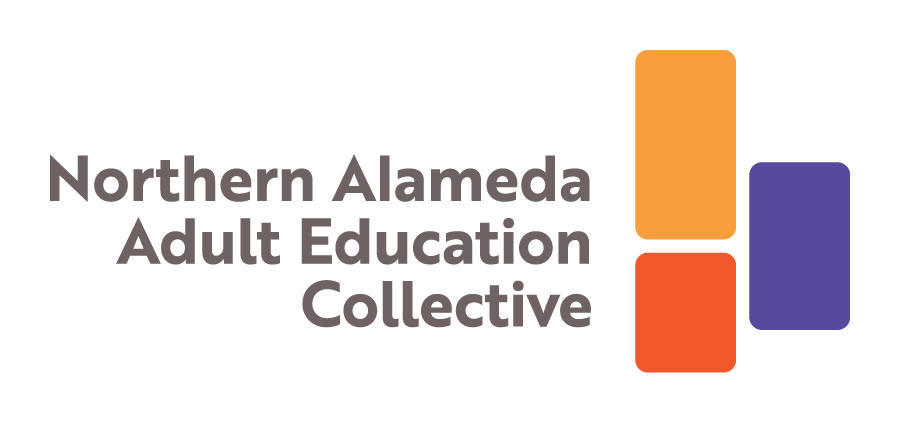
Zoom – virtual meeting space
Google Classroom- virtual classroom for receiving and submitting assignments to teacher
Google Classroom for Students Tutorial
Student Guide to Google Classroom
Scanning phone apps
Adobe Scan – exports only PDFs and automatically stores every scan you capture on Adobe Document Cloud, so your scans are accessible from any phone, tablet, or computer.
Microsoft Office Lens – connects to Microsoft products. Also converts whiteboard notes or written notes to text.
Google Scan– free scan for photos and documents from google drive.
Google Hangout-video, txt or call up to 10 people/ small class video with emoji’s
https://www.youtube.com/watch?v=lfZ1Wyltxjo
Google Meet– Video or meeting space that connects to google classroom
https://www.youtube.com/watch?v=b2A6nP4GaWE
Google Meet on Google Classroom
CANVAS- the official virtual classroom space for class communications and submitting homework at all four of the Peralta Colleges
https://peralta.instructure.com/courses/442/pages/canvas-guides-and-video-tutorials